How to Find the Right AI Tools for Any Task
I ranked the top AI tool directories in the world in 2025 and broke down how to pick the one that fits your workflow.
Note: TAAFT sponsored this exploration into AI tool directories, but had no influence over the editorial content. The analysis and opinions are entirely my own.
When I first got into AI, I did what most people do. Used ChatGPT for writing tasks, played with an image generator or two, saved links to random tools everyone was talking about.
Then, because I’m me, I went overboard. Every week I was discovering new tools, testing them, saving them in browser folders, screenshots, half-written notes. My collection grew fast, and so did the mess.
The more tools I saved, the harder it was to find any of them.
I always had this fear in the back of my mind that when I really needed one for a specific job, it would be buried somewhere I’d never remember.
So I ended up ranting about it on LinkedIn.
One comment stood out: ‘Check out There’s An AI For That.’
I’d never heard of it before. Back then, it was already the biggest AI tools directory in the world. And built in Romania, of all places.
That was my ‘d’oh’ moment. Of course there are AI directories. Of course someone built platforms to organize this chaos. While I was drowning in scattered bookmarks, others had already created hubs where thousands of tools are categorized and searchable.
From that moment on, the problem looked different:
It’s not about keeping up with every AI tool. It’s about knowing where to look when you need one.
The AI tool overload problem
Here’s the thing about AI in 2025: new tools launch every single day. We’re not talking about a few dozen new releases per month. We’re talking hundreds, maybe thousands of AI tools entering the market constantly, each promising to revolutionize how we work, create, or think.
And with the rise of vibe-coded tools, the spike is even bigger. Anyone can spin up their own app now, even if they’re not technical. Just like I did.
For anyone trying to stay on top of AI developments, from business owners and product builders to content creators or anyone just trying to work smarter, this creates quite a problem.
You can’t possibly test everything. You can’t remember what each tool does. And when you actually need a specific solution, you’re stuck either Googling desperately or settling for whatever tool you happen to remember.
The only way to make sense of it is to use something built for this exact problem.
That’s what AI tool aggregators are. They’ve become the go-to place to discover, compare, and pick the right tool for the job.
What we’ll explore
I spent days digging through traffic data, comparing rankings, and testing how these platforms work. So here’s what we’ll cover together:
A data-backed ranking of the top 15 AI tool directories in 2025, based on traffic, global rank, and tool counts
My top 3 picks, with a closer look at how they work and what stood out to me personally
Video demos where I test them on real searches, so you can see how quickly you can find the right tool and how each platform feels in practice
My take on when to use each one, whether you want depth, speed, or business-focused curation, and how to pick the directory that fits your workflow
What you can do with an AI Directory
Think of AI directories as the App Store for AI tools. They serve two critical functions that make them valuable for different types of users.
For users looking for AI tools: Directories solve the discovery problem. Instead of hoping you stumble across the right tool through a Google search or social media post, you can browse categorized libraries of thousands of options, filter by features, read reviews from other users, and compare alternatives all in one place. Whether you need something for video editing, customer support, or data analysis, these platforms make it possible to find tools based on your actual needs rather than random discovery.
For AI builders and founders: These same directories have become essential launch platforms. Many successful AI tools gained their initial traction and user base entirely through directory submissions. With some directories pulling in millions of monthly visits, getting featured can drive significant early traffic to new products. For anyone building in the AI space, these platforms aren’t optional anymore, they’re part of the standard go-to-market playbook.
In other words, AI aggregators have become critical infrastructure. They’re where supply meets demand in the AI tools ecosystem.
Ranking the Top 15 AI Directories
Because I kept seeing rankings of “best AI directories” that felt more like subjective preference than actual data, I decided to do my own investigation.
I compiled a list of the 15 most-mentioned and well-known AI tool directories, then used SimilarWeb to track their traffic (total visits) and global rankings (site’s position among all websites worldwide).
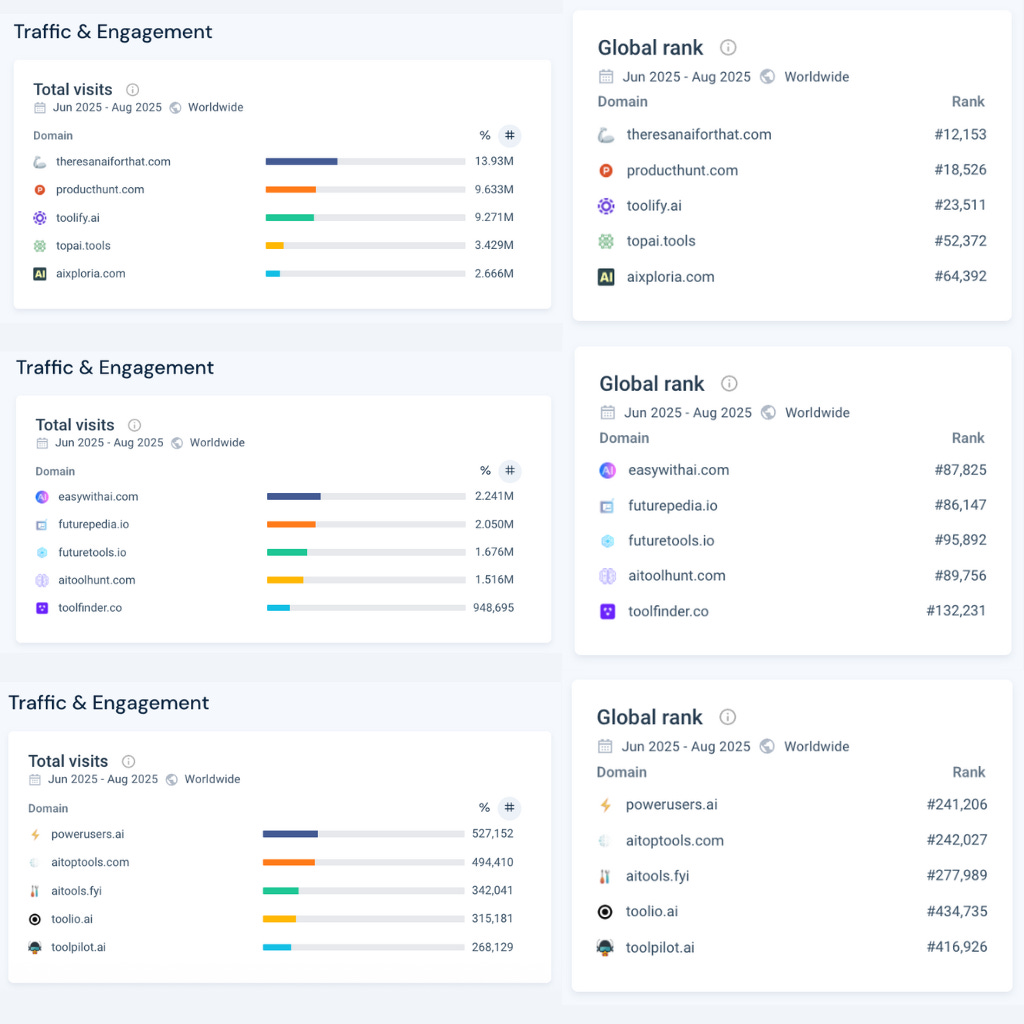
For tool counts, I relied on what each directory publicly reports on their own sites, so take those numbers with a grain of salt, they’re useful for comparison but may not be perfectly accurate.
Here’s what the data shows:
From this snapshot, it’s clear that while there are thousands of AI directories out there, most of which I didn’t include here to keep the list manageable, the market has already consolidated around a handful of major players that benefit from real network effects.
Have you tried any of these AI tool directories? Drop a comment and let me know which one’s your go-to.
My top 3 picks
Out of the 15 directories I researched, these are the three I decided to dive deeper into. I walked through their features, added video demos, and highlighted what stood out to me personally so you can get a feel for how each one works in practice.
You might notice I didn’t include Product Hunt here. That’s intentional. While it drives massive traffic and has a huge AI section, it doesn’t really market itself as a tool directory. It’s more of a product launch platform, and I’m not sure how often their database of launches is curated. In a way, all directories are product launchers, but Product Hunt plays in a slightly different category.
That said, you don’t have to lock yourself into a single directory. I often check more than one depending on what I’m searching for. But if your goal is to build a proper library of tools you can come back to, it’s easier to pick one main platform and stick with it. That way all your bookmarks, notes, and saved tools live in the same place, ready for when you actually need them.
#1: There’s An AI For That
There’s An AI For That isn’t just the largest AI tools directory in the world, it’s become the go-to platform for AI tool discovery. With over 41,000 tools listed, 13.93 million visits between June and August, it’s built serious network effects that make it valuable for both users and builders.
Beyond raw size, TAAFT has turned into the go-to hub for everything AI. It’s not just a directory but a full ecosystem with recommendations, community input, deals, mini-tools, and even jobs or AI events.
What I like most is the level of personalization, which I haven’t found anywhere else. It’s basically a library where you can both save and discover AI tools.
Let’s take a closer look at its features and functionality.
AI Tool discovery
The core directory is organized around tasks, not just categories. I find that really useful since when you search for an AI tool, you usually start with the task you need to get done, not the tool itself.
On top of that, the search goes deeper than basic keyword matching. You can:
Browse tools by the three big buckets (Work, Personal, Creativity), their subcategories, and the individual tasks inside them
Use the search bar with keywords or switch to AI search for longer queries
Filter by pricing (free, freemium, free trial, or paid)
See the Leaderboard with tools ranked by community upvotes or check Trending for tools gaining momentum globally
See newly released tools to stay current with launches
Get personalized tool recommendations based on interests you select when creating a profile
Browse collections of tools curated for specific goals and use cases
Tool pages
Each tool listing includes comprehensive information: what it does, primary use cases, release date, pricing structure, user reviews, and community votes.
You can also bookmark tools to save them in your personal library and add internal notes to remember why you saved something, making it easy to organize and retrieve tools later.
If you’re following specific tools, you can opt in to get notified about updates, new features, or releases.
Additional features
Beyond tool listings, the platform offers:
Deals section: Discounts and special pricing on various AI tools
Characters: AI chatbot personalities you can interact with (reflecting the growing popularity of character-based AI tools)
Mini tools: Free utilities that anyone in the community can create
Events: A timeline of AI-related events and conferences, going back more than 50 years to the very first AI gatherings
Job Impact Index: Shows how different jobs are affected by AI, what percentage of tasks could be automated, and which tools link to those tasks.
Jobs: AI career opportunities and job listings
Putting There’s An AI For That to work
I searched for tools to handle contract reviews.
Navigation felt easy, I could immediately see how many people had bookmarked each tool, the voting score, and even traffic stats. What stood out is that it quickly pulled up a list of relevant tools without me needing to refine the query through the AI tool feature. I also liked that it showed the total number of tools for my use case, which gave me a sense of how deep the options go.
#2: Toolify
With 9.27 million visits between June and August and nearly 27,000 tools, it’s one of the top three directories.
What stood out to me is how clean the interface feels. On top of that, they’ve added market intelligence features you don’t usually see in directories, although those come at an extra cost.
I find Toolify better for in-the-moment searches than for building a long-term library of tools. The dashboard where you save favorites is more hidden, so the platform feels designed for quick discovery rather than ongoing personalization.
Let’s take a closer look at its features and functionality.
AI Tool discovery
Beyond AI-powered search (that understands your intent), you can:
Browse by categories (organized by tool function and adjacent subcategories)
View rankings of the most popular tools
Check “Most Used”, “Most Saved”, or “New AIs” to see what’s trending
Save tools to your dashboard for later reference (in the Favorites section)
Tool pages
Each listing includes: tool description and purpose, key features, user reviews, pricing information, traffic data, and similar alternatives.
Website insights
One of Toolify’s unique features is the Website Insights section. Similar to the SimilarWeb data I used for this article, you can check monthly visits and other stats for AI tools to spot market trends. This is especially valuable if you’re considering launching something and want to understand the competitive landscape. The feature is paywalled beyond the first page, but it’s still more accessible than most competitive intelligence tools.
Putting Toolify to work
I ran the same search for contract review tools.
This one felt harder to navigate. You only see the list of tools, but there are no reviews, so it’s tough to know what to click. Some stats are visible once you open a tool, but not upfront. There were plenty of results, but many weren’t directly relevant. I also wished I could sort them by score or see the total number of results for my exact search, instead of being mixed in with other categories or use cases.
The option to pick AI models during search (Perplexity, Google, Claude, ChatGPT) also felt out of place and misleading, since it’s not an AI-powered search, it just sends you to the model’s page.
#3: Futurepedia
Futurepedia takes a different approach than TAAFT and Toolify. With 5,722 tools and 2.05 million visits between June and August 2025, it’s much smaller in scale but has carved out a clear niche.
What stands out is how business-oriented it feels. The catalog is smaller, but still more than enough to get you started without feeling lost. On top of that, it offers AI use cases by business function, tutorials you can dive into, and examples of AI automations. I also like that each tool listing includes pros and cons along with a scored rating across different functionalities
If you want something clean, business-focused, and practical without the overload of larger directories, Futurepedia is a solid choice.
Let’s take a closer look at its features and functionality.
AI Tool Discovery
Navigation is built around categories that are broadly organized, along with a basic search function.
Tool Pages
Like the other directories, each listing gives you plenty of information: what the tool is, its key features, pricing, and who it’s for.
You can bookmark tools and later find them all collected in your profile, which makes it easier to keep track of what you’ve saved.
Resources
Futurepedia also includes a resources section where you can dive into tutorials and courses. Most of the tutorials are embedded YouTube videos you can watch directly on the site, and in the business function categories you’ll also find AI courses you can sign up for with a monthly subscription of $24.99.
Putting Futurepedia to work
Same use case: contract review tools.
Here it felt more difficult to find something specific. Browsing through categories wasn’t smooth, since there weren’t clear matches for my search. I tried the AI chat instead, which did surface a tool for contract review, although the first link it gave me wasn’t live. Out of curiosity, I also tested the basic search and it didn’t return any tools, even though I used a very clear keyword. The AI could definitely understand queries better. Overall, you feel the smaller catalog here, and it shows when you have a very specific need.
Your shortcut to discovering AI tools
AI tool directories have become essential in 2025. They solve a real problem: finding the right AI tools without drowning in options.
For me, it’s not about chasing every new launch. It’s about knowing I have a reliable place to turn to when I need something. Directories have become that shortcut. Instead of endless bookmarks and random searches, I can check one hub and see what’s new, what’s trending, and what fits my use case.
That’s the real value of these platforms: they’ve already done the hard work of organizing and curating. All you need to do is pick one and make it your go-to spot for discovery.
And besides, for almost any problem you run into today, there’s probably already a tool built to solve it.


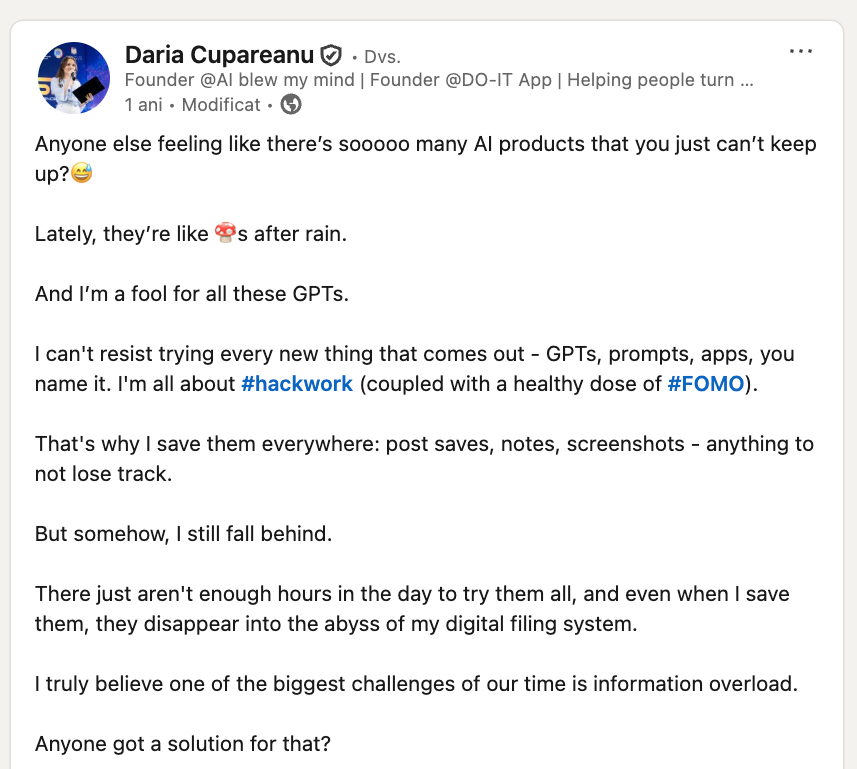

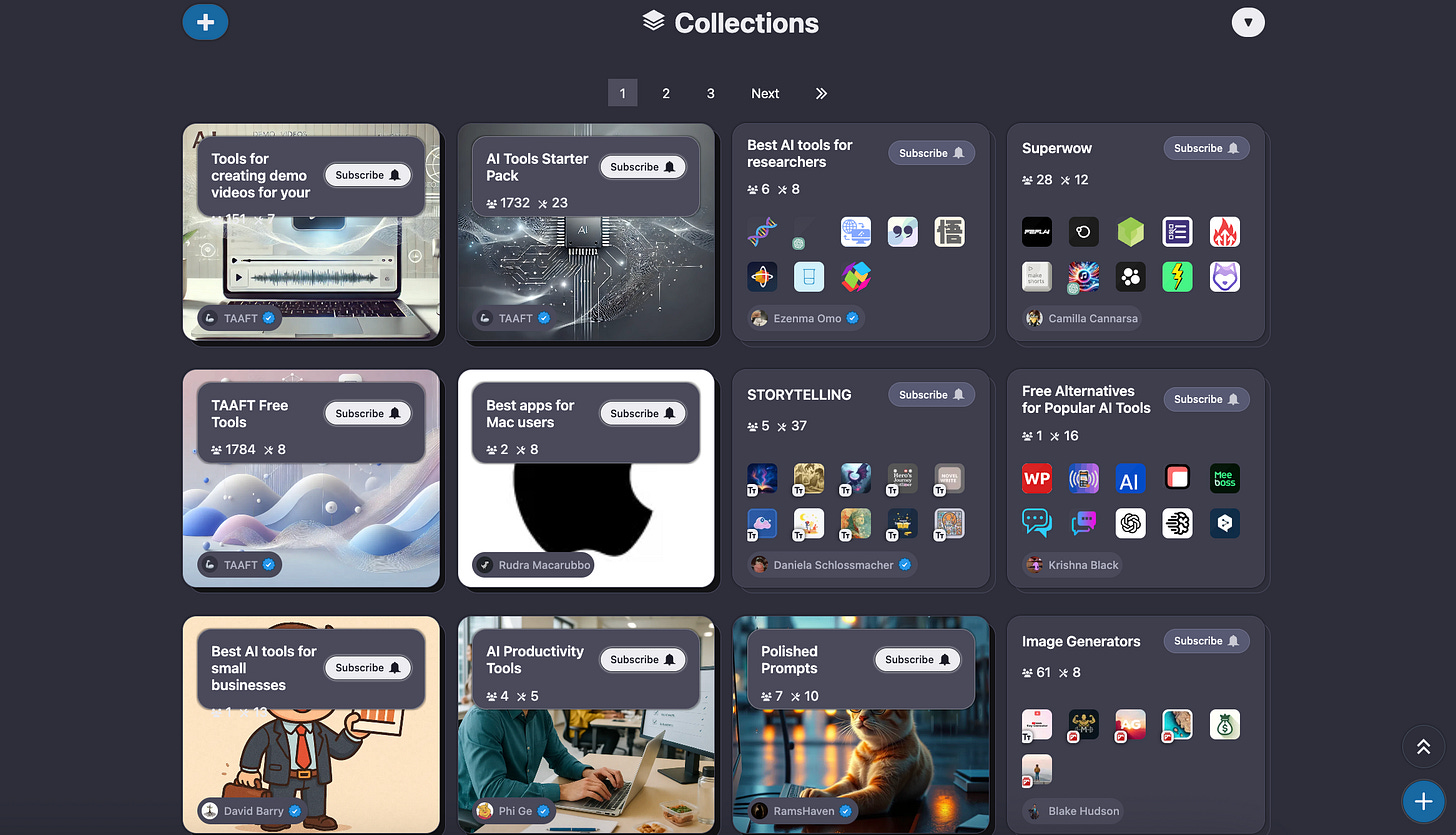
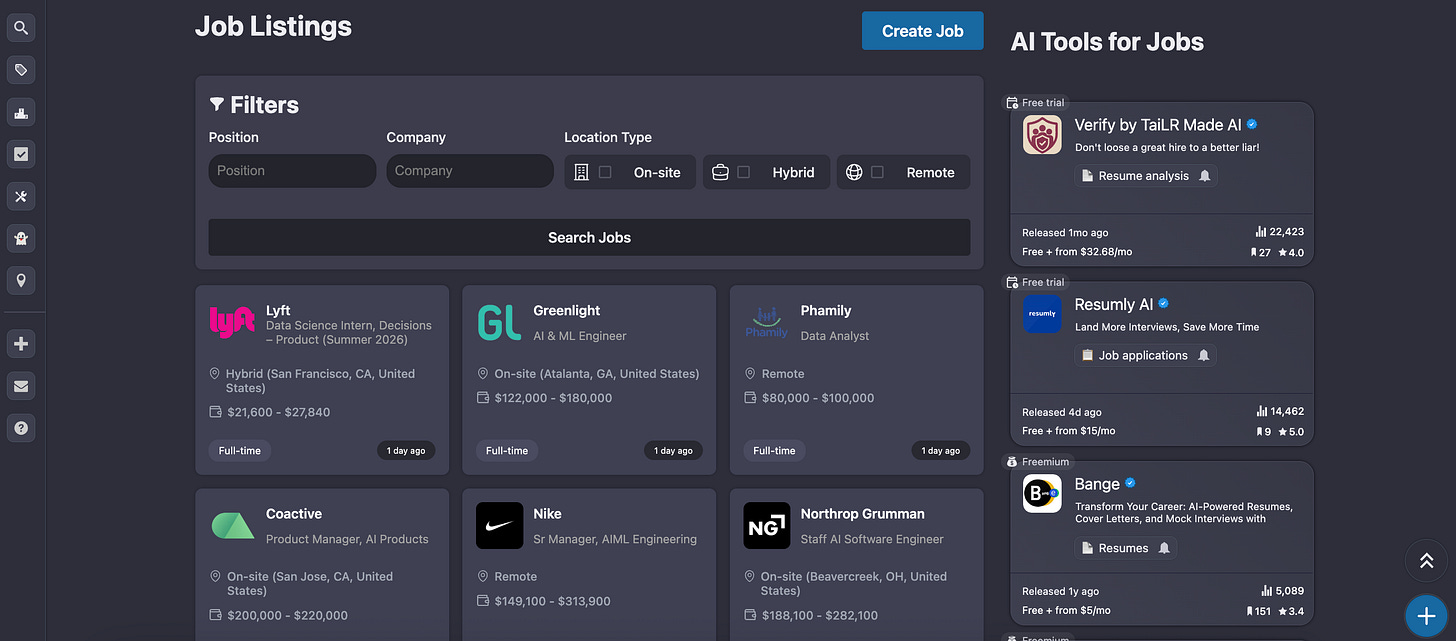
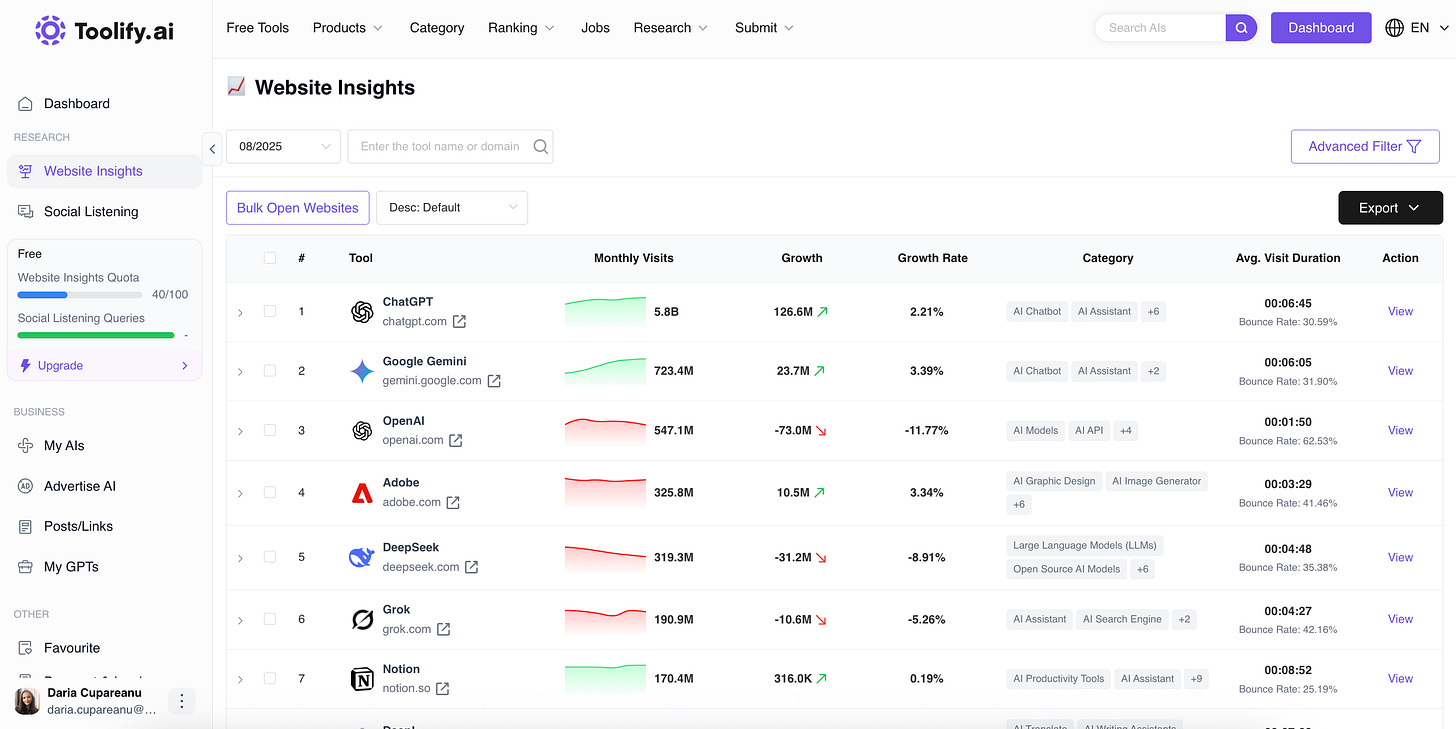
Well written and very useful, I didn't know something like this existed!
Super detailed - thanks for publishing Daria ✨