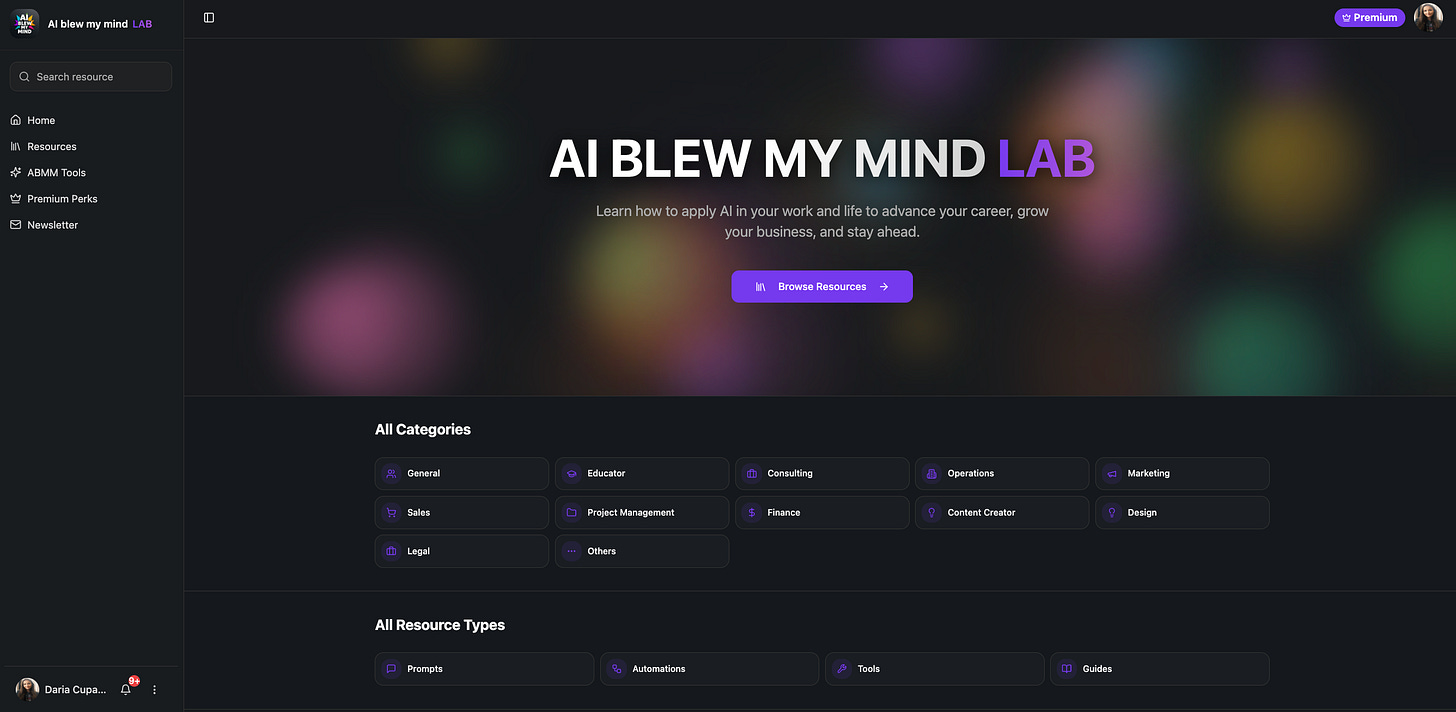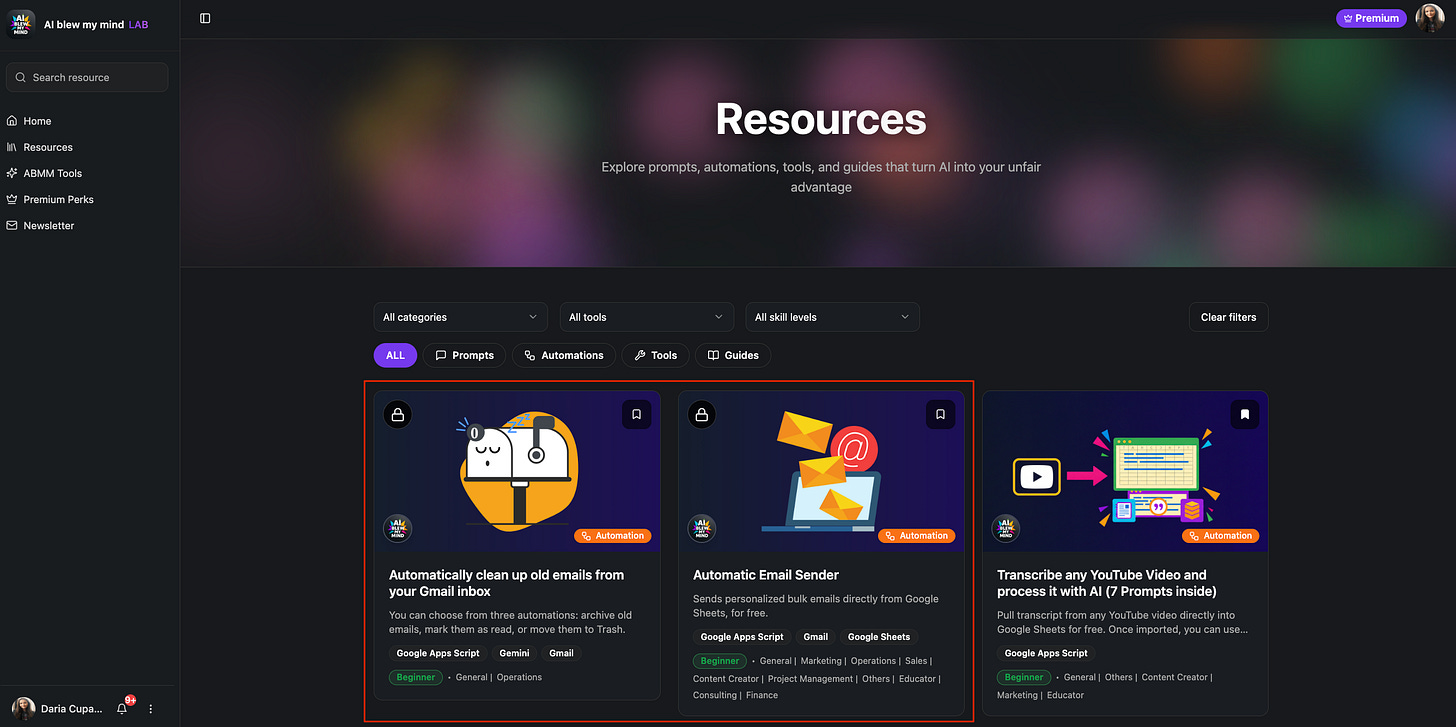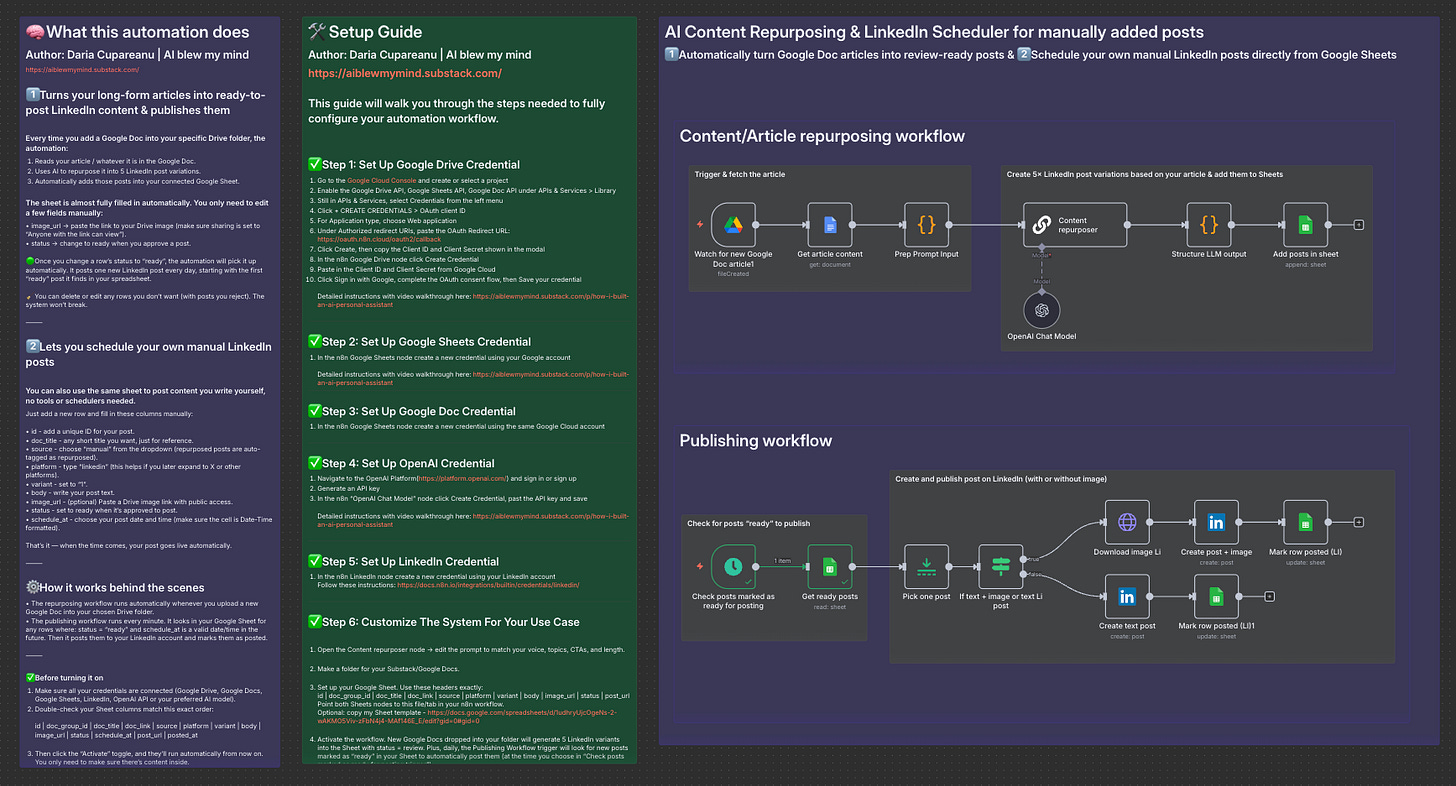Automate LinkedIn Posting With n8n: My Full Setup and Step-by-Step Guide
Repurpose content and schedule posts with two simple workflows to stay consistent without the mental load
TLDR: If you’ve ever wanted to post on LinkedIn consistently but never managed to stick with it, this is for you.
I built two n8n workflows:
A repurposing workflow that turns my Substack articles into ready-to-post LinkedIn drafts I only need to review.
A publishing workflow that schedules and posts from a Google Sheet - both your own drafts and your repurposed content.
✅ Full n8n JSON file
✅ Google Sheet template + my prompts
✅ Step-by-step beginner setup guide
🎉 And… something big! I’m finally launching AI blew my mind LAB - the platform where I’ll keep everything I build: automations, prompts, guides, and the extra experiments that never make it into the newsletter.
My 3-year LinkedIn consistency problem
I’ve had this goal of posting on LinkedIn consistently since 2022. Or maybe 2023. I don’t even remember exactly anymore, only that it’s been sitting on my New Year’s resolutions list for at least a couple of years.
And yet, never managed to make it happen.
Sometimes I would do it for a period of time, then I couldn’t keep my consistency. A few good weeks, then nothing. Back to overthinking every post, abandoning drafts, feeling guilty for letting my goal slip again.
The truth is, I’ve always struggled with LinkedIn. Posting there doesn’t come as naturally as it does here on Substack. I freeze. I second-guess everything. I don’t know what to share or how to make it sound right. So I end up doing nothing.
Then, a few weeks ago, something clicked.
What I figured out
A few weeks ago, I automated my Substack Notes using my Prompt Generator and an n8n workflow created by
. I shared more about the process here:With this system in place, I can batch-create a month’s worth of content in one sitting, and the automation handles the posting for me: three Notes a day, automatically scheduled.
I still share a few spontaneous Notes whenever I feel like it, but the base is covered. No more missed days when I’m busy or traveling. No more panic because I forgot to post or don’t have any Notes ready.
It’s freed up so much space each day for what’s more important: engaging with people, replying to comments, reading, and working on my projects.
So I thought to myself… if it works so well for Substack, why not for LinkedIn too?
Posting there never came easily to me. If I automated it, I’d remove the overthinking loop that stops me halfway through a draft.
So I built it.
What the LinkedIn automation does
This automation takes care of everything that usually gets in the way of posting. It helps you stay consistent without paying for any scheduling apps.
Everything runs through one Google Sheet where your posts live (text and image links). The automation simply takes what’s there and publishes it for you.
Here’s how it works:
Repurpose to posts: Drop a Google Doc into a specific Drive folder. The automation reads it, turns it into five LinkedIn post variations, and adds them to your Sheet for review. You can edit, add an image if you want, and mark a post as “ready” when it’s approved.
Publish from a sheet: Write or paste any post directly into the same Sheet. Choose the date, set the status to “ready”, and it will post automatically. Once published, the system updates the status and adds the link to the live post.
Note: If you don’t plan to repurpose content, you can skip the first part and use only the publishing workflow.
Who this is for (and why it matters)
If you’ve ever felt like you should post on LinkedIn but never do, this is for you.
This automation keeps you visible and active even when life gets busy. It’s not just about saving time, it’s about staying part of the conversation and letting opportunities find you while you focus on your real work.
For professionals and leaders, it’s about being noticed by the right people and finding the right people in return: recruiters, potential employers, future hires, or collaborators. Consistent activity keeps your name visible and your network warm when new doors open.
For consultants and entrepreneurs, it’s about business. Showing up consistently builds trust and reminds people what you do, so when they need help, your name comes to mind.
For creators, it’s about growth. Regular posting helps you reach new audiences, grow your following, and create more opportunities to earn from your work.
That’s what I’m hoping this system will do for me too. As my Substack becomes a main focus, showing up online matters more than ever. And if you’re working toward something similar, I hope it helps you too.
What this changes
So far, this system helped me remove the hardest part: the endless overthinking about what to post and how to say it.
Before: I’d open LinkedIn, write a few lines, delete them, rewrite, overthink the tone, and eventually give up. It always felt like I had nothing worth sharing. A few posts here and there, then silence again.
Now: I can batch-create everything in one focused session. When I create in batches, I don’t overthink, I just write in flow. The automation takes care of the rest. A few hours of work give me 30 days of content.
Once I actually sit down to create those posts, I’ll finally show up the way I want to: sharing educational content that reflects what I do and where I’m heading, not just the usual updates or achievements I see on LinkedIn, which never felt like me.
And since I still haven’t had time to write them yet, it made me wonder: what if even that part could be automated too?
Imagine an automation that researches the internet based on what you do, who your audience is, and what topics you usually write about. You could feed it your own ideas, past posts, or inspiration from others, and it would learn your style before creating. It could then generate both the text and the image, drop them in your Sheet for review, and all you’d have to do is edit and approve what you like.
If you answered yes, I’ll build it and share it on our new platform. Yes, you read that right (!!)
🎉 Announcing AI blew my mind LAB
I’ve been meaning to build a platform for us for a long time. I even started once a few months ago, but I overcomplicated it until it became one of those projects I kept avoiding. So last Friday, I started fresh. And now, it’s finally live.
Why a platform? Each week I spend dozens of hours writing, testing, experimenting, and building systems. Every article includes something you can use right away, but there’s still so much I create that never makes it into the newsletter.
AI blew my mind LAB is where all of that goes from now on.
It’s open to everyone. Free resources for all. Premium resources (like this LinkedIn automation) for premium subscribers only.
Here’s a sneak peek at two automations already inside that some of you have been asking for:
Email cleanup automation – A continuation of the Inbox Manager workflow. It lets you bulk delete or archive old emails, choose a date range, and pick your version (archive, mark as read, or delete).
Free mass email sender – Send personalized emails to multiple contacts automatically. Just drop in your contact list and message in Sheets.
There are already 20+ resources inside, and this is just the beginning. I’ll be adding new ones every week.
Most communities or hubs like this start at $50 or more per month. For now, mine is $70 for the whole year or $8 monthly to keep it accessible. For what’s already inside and what’s coming next, it’s not even a comparison.
Hope to see you inside. And if someone in your circle is figuring out how to keep up with AI, grow their career, or run their business more efficiently, give them a shortcut and share the platform with them.
If you’re already a premium subscriber, log in with the email linked to your AI blew my mind subscription to unlock all premium resources in the lab.
Now, back to our LinkedIn automation.
What you get in the implementation package
✅ Two complete n8n workflows – Import them in under 2 minutes. Connect your tools. Done.
✅ Google Sheet template – Pre-configured with all columns and structure.
✅ The AI repurposing prompts – The exact prompts that transforms long-form content into LinkedIn posts. Adapt them to your voice and style.
✅ Step-by-step setup guide – Every connection documented. Screenshots, videos, exact steps. No guessing.
Setup takes less than an hour. After that, it runs itself.
Step-by-step implementation guide
This is beginner-friendly. Every step spelled out clearly. You won’t guess where to click or what to do. Let’s begin.
Set up n8n
Go to n8n.io and sign up (cloud version, unless you’re comfortable self-hosting)
Once logged in, click “Create Workflow”
Import the JSON file I’m providing: