Forget PowerPoint: Create Stunning Presentations in Minutes
You seriously can’t still be using old tools when this exists.
When a tool with 50+ million users lands, and totally changes the way we work, you know it’s something good.
Meet Gamma: the AI-powered platform that’s quietly replacing traditional tools like PowerPoint, Canva, and Google Docs for millions of users worldwide.
If you’re still manually building slides or trying to hack a nice design together, you’re working harder than you have to.
Gamma changes the game, and after using it myself across multiple projects, I can say: you’ll wonder why you didn’t start sooner.
So if you’re a busy professional, a founder, a content creator, or just someone trying to work smarter with AI, Gamma is one of the easiest wins you can grab this year.
So, what exactly is Gamma AI?
At its core, Gamma is an AI-driven creation tool that builds professional presentations, documents, simple websites, and even social media content, based on just a short prompt.
You tell Gamma what you want, in a few words or lines, and it generates an entire structured deck, webpage, or doc for you.
Imagine skipping:
The blank page anxiety
The endless formatting tweaks
The exhausting hunt for templates that kinda-sorta match what you had in mind
Gamma takes care of both content and design in one go.
And it’s not just for presentations
While many first hear about it for slide decks, that’s just scratching the surface.
People are already using Gamma to create:
Startup pitch decks
Client proposals
Company one-pagers
Lead magnets
Course slides and webinars
LinkedIn carousel posts
Educational resources
Blog posts repurposed into visual formats
Quick websites (landing pages, portfolios)
…and so much more.
It’s a creative playground, powered by AI.
And it’s only getting better.
How you can use Gamma
There are actually several ways you can create inside Gamma, depending on what you need.
1. Generate
This is what most people fall in love with first.
You type a simple prompt, like:
“Presentation explaining AI for marketing teams, beginner level.”
And in under a minute, Gamma builds an outline, and then a fully structured presentation with clean visuals, slides, and draft copy you can refine.
It’s a little bit magic, and a lot of time saved.
2. Paste in Text
If you already have raw material (notes, articles, product pages) you can paste it in, and Gamma will organize and design it automatically.
I personally used this feature to build a startup pitch deck for my own project, DO-IT App.
I took text drafts I already had, pasted them into Gamma, and it spun them into a professional, investor-ready presentation in minutes.
Way faster (and way less stressful) than trying to DIY it in PowerPoint or Canva (and trust me, I still love Canva).
3. Import File or URL
If you already have a PDF, doc, or webpage you want to transform, Gamma can pull in that content and help you repackage it into a slicker, more polished final form.
This makes repurposing old material ridiculously easy.
See it in action
You’ve heard what Gamma can do, now let me show you.
I used two different flows, but both with the same “Generate” feature.
(Spoiler: It’s faster and easier than you think.)
Social Carousel
I started with a simple idea to a create a carousel for social media:
“AI is smart, but it’s smarter when you are too. How to work with AI without losing your own edge.”
Gamma took that short line and first built the full outline.
Then, it generated an entire 8-card deck, covering:
Why AI is powerful, but still needs human thinking
Where AI shines (and where it fails)
How you can stay sharp while using AI
Practical examples and workflows
Once Gamma creates your first draft, you can easily customize it:
Edit the text
Replace images (by generating new ones with AI, choosing from the free stock library, or uploading your own)
Change the theme and colors to match your brand
For this example, I kept the default theme.
At the end, you can export your project as a PDF, PowerPoint file, PNGs (images), or directly to Google Slides. You can even post straight to LinkedIn.
And again, this was generated with just one sentence.
Presentation
Next, I created a presentation for this very newsletter you’re reading.
This time, I gave Gamma a slightly longer, more detailed prompt.
In less than a minute, it built the full outline.
Another minute later, my presentation was ready.
For this one, I also:
Created a custom theme
Tweaked a few sentences to better match what this newsletter is about
Added my logo
And ended up with a polished, on-brand deck, ready to share or export.
Final Thoughts
If you’re serious about working smarter, not just faster, Gamma needs to be in your toolkit.
PowerPoint was great for 1999.
But Gamma is what the 2020s are made for.
If you haven’t tried it yet, today’s the best time to start.
Play around with a prompt or paste your own notes, it’s free to try.
No more blank slides. No more wasted hours. Just smarter creation, powered by AI.
Tried it already?
Drop a comment, would love to hear how you’re using it!
P.S. If this was useful, check out my other posts.
I share weekly tools, prompts, and workflows for non-techies who want to work smarter with AI and stay ahead.





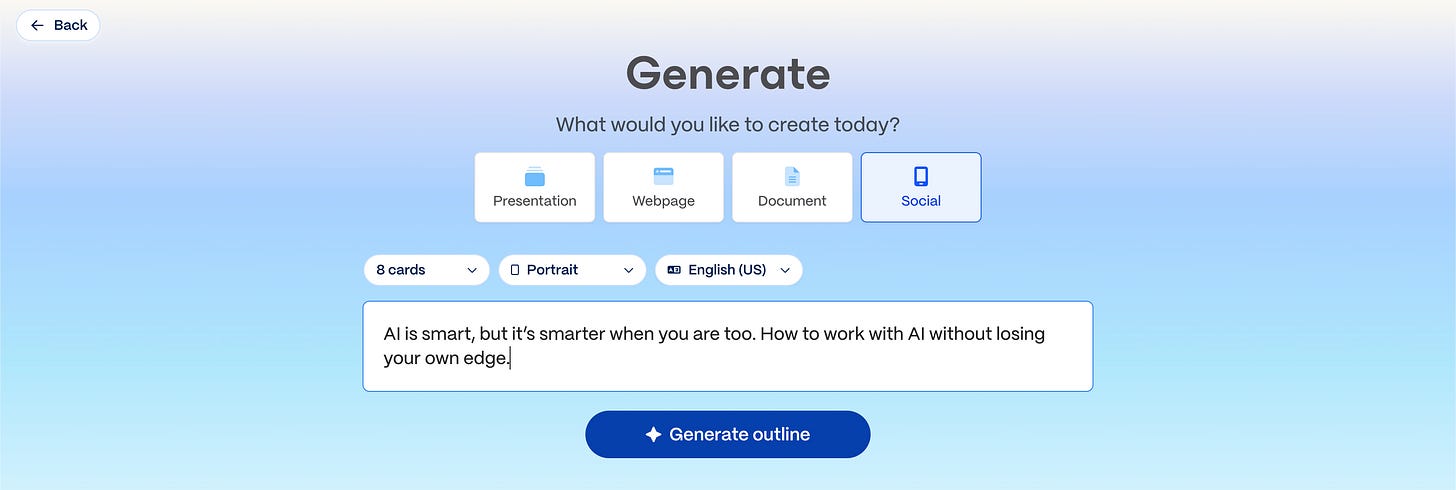

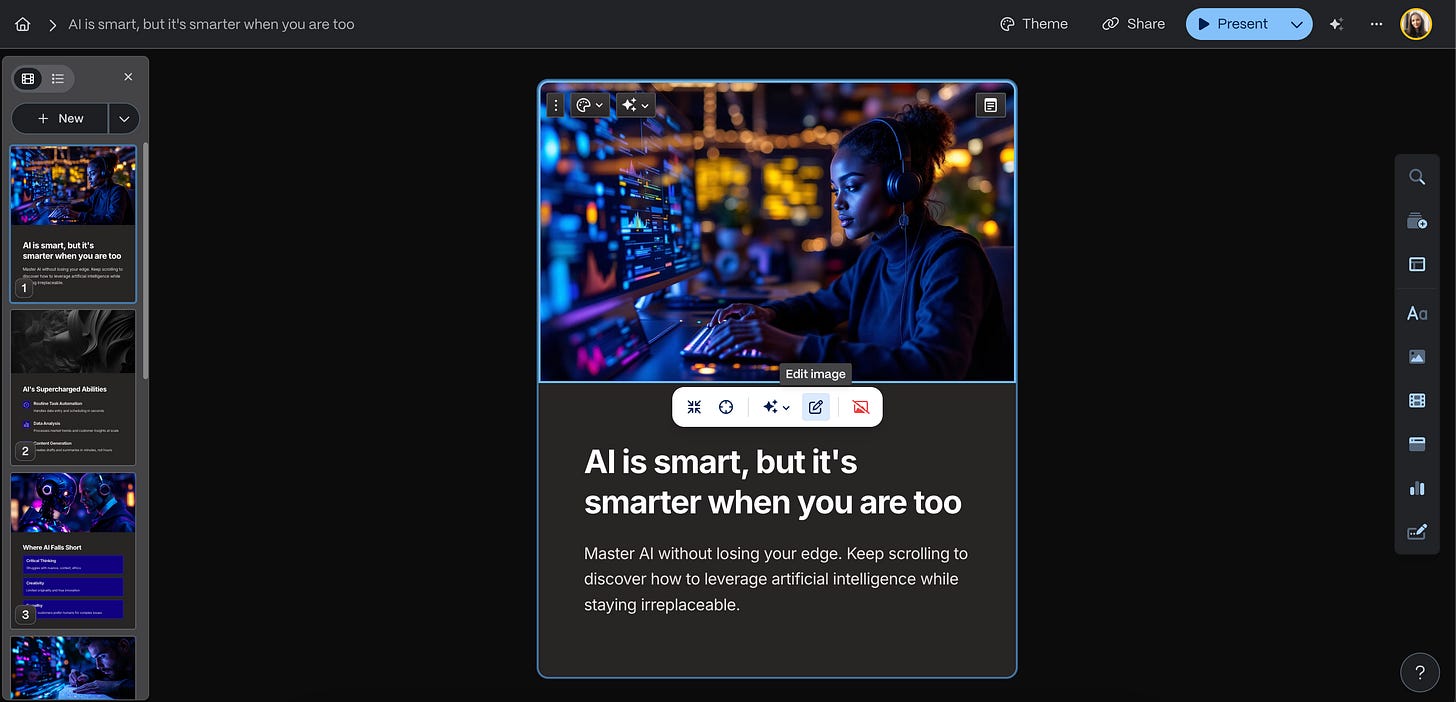
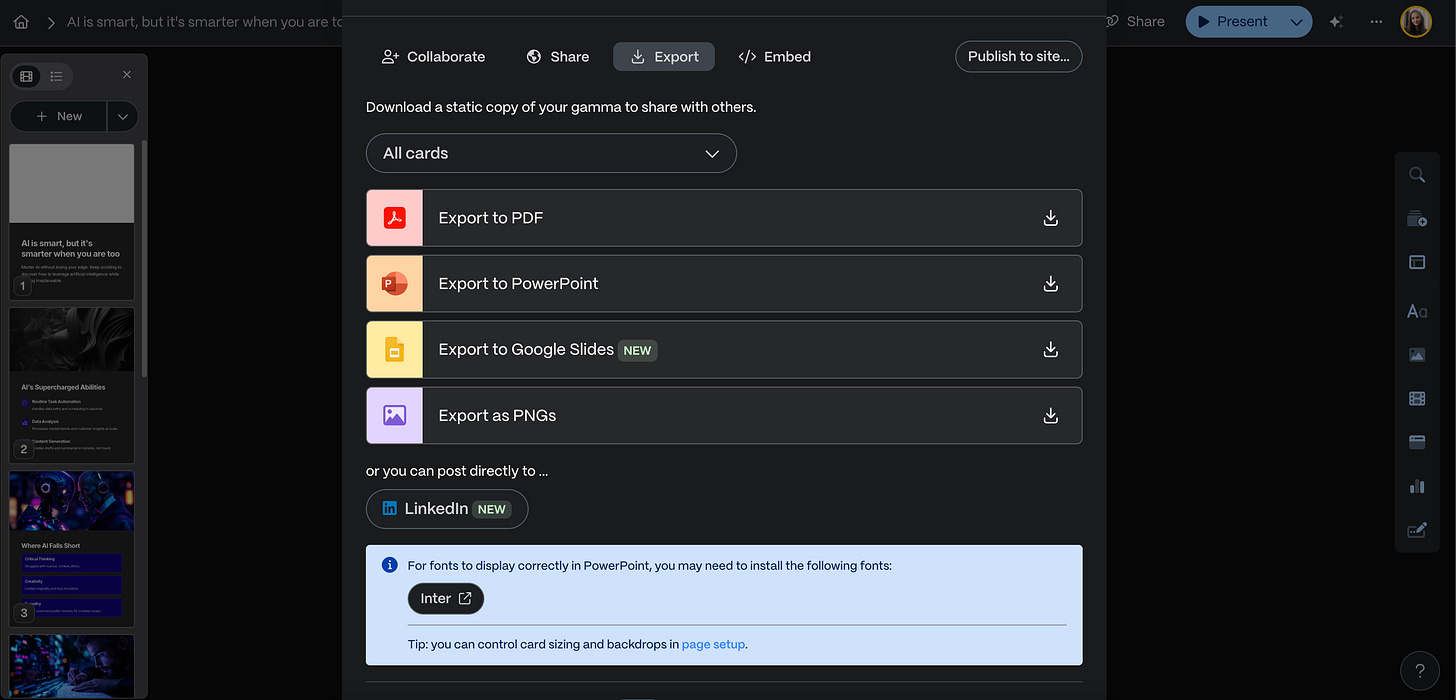




Hey Daria, I entered this totally idiotic sounding text: "How to help Substack writers with their problems" and Gamma came up with this: https://gamma.app/docs/UnSubstacked-m7xcf1u4bq5u1qs 😲.
Great breakdown! Thanks use Gamma often but I still think most people don’t know about it. So helpful!