Be Your Own Guru: How We Built an App That Turns Your Past Lessons Into Daily Reminders
A small app that makes your own lessons harder to forget, and easier to act on — so they don’t get lost in the chaos of daily life.
The world is full of gurus. Advice everywhere. Courses, experts, endless frameworks. Everyone telling you how to live, how to work, how to think. Another book. Another podcast. Another system to follow.
You can learn a lot from them. New ideas, fresh perspectives, better tools. But there’s a difference between knowing something and actually owning it. Between hearing advice and fully internalizing it.
Some lessons don’t fully land until you’ve lived through them. Until you’ve seen how they play out in your own life. Until you’ve made the mistake, fixed it, and felt the cost of ignoring it.
When I was building my startup, DO-IT, I heard all the right advice, the kind you nod along to. But I still learned some of those lessons the hard way. It wasn’t until I lived through the consequences that anything truly changed.
And even when the lesson did click, I’d have this big realization, and then I’d move on. I’d get busy. I’d forget. And weeks or months later, I’d be right back in a similar situation, relearning something I thought I’d do differently next time.
Behavioral scientists call it “reflection deficit”. Startup founders call it “making the same dumb mistake again”. Most people just say, “This again?!”
Turns out, knowing better isn’t enough. If we don’t stop to reflect or remind ourselves, the lessons disappear just as fast as life moves.
We need a moment to pause. Not just once in a while, but regularly — a space to revisit what we’ve already learned, filter it through what matters most right now, and carry it with us into the day.
That’s why we built Morning Wisdom.
Not to give you more advice, but to make your lived experience something you revisit. Not once, but often enough to become your best self, every day.
Because your best teacher isn’t someone else’s story. It’s your own.
What you’ll find in this post:
What Morning Wisdom is and how it works
How it was built in one night with Lovable.dev
A behind-the-scenes video of the full build
A step-by-step playbook to help you build your own (even if you’re not technical)
So what exactly is Morning Wisdom?
Just a simple web app that helps you turn lived experience into lasting insight.
You write your lessons as you learn them.
Each morning, you revisit your collection.
The cards show one lesson at a time, full-screen, like little personal quotes.
It’s not a journal. Not a to-do list. Just your own experience, turned into something you can actually use.
Want it to feel like a real app?
You can save Morning Wisdom to your phone’s home screen, so it opens just like any native app. Shoutout to
for the idea.This way, it’s even easier to build the habit. Just tap, reflect, repeat.
From one quick thought to a real app
The idea for Morning Wisdom came from
, my friend and fellow builder.He’s a multi-time founder who’s sold companies, backed startups as an angel investor, and generally doesn’t sleep when there’s a new idea to build.
We’ve been working together this year on a bunch of projects — a career discovery tool, a negotiation simulator, a matching app for singles, and now Playsense.
Morning Wisdom started as just another quick experiment.
Because that’s what happens when your brain won’t stop pitching ideas and you don’t have the heart to say no.
Maybe one day we’ll just open a little stand and sell apps like lemonade. Kidding. (Or not.) Anyway, you know where to find me if you’re interested.
What building Morning Wisdom actually looked like
We used Lovable.dev, an AI builder that helps you turn ideas into apps in hours, not weeks. I’d played around with it before to show how you can build a landing page for your business.
Here’s how it actually went down inside Lovable:
Defined the behavior – mapped out how the app should work, screen by screen, and what happens when users interact with it.
Refined the design – adjusted layout, fonts, buttons, and gradients across several iterations to keep it clean and intuitive.
Set up analytics – built a flexible tracking layer using Google Analytics to understand how people use the app.
Added final polish – imported proper fonts, set up social sharing previews, made onboarding persist locally, and fixed a bunch of bugs along the way.
You can watch the full build process in the 2-minute video below. Pause anytime to peek at the prompts.
Tried Morning Wisdom? Let us know what landed, what didn’t, or what you’d love to see next.
How you can start building with Lovable (even if you can’t code)
You’ve got an idea. But you’re not technical. And the thought of building an app feels intimidating. Like something reserved for “engineers”, “developers”, or “people who know what a database even is”.
But that’s no longer a dealbreaker.
Tools like Lovable changed the game. You don’t need to know code. You just need to think clearly, describe what you want, and be willing to iterate.
And if you ever get stuck, you’ve got your AI friend (GPT, Claude, Gemini) ready to help you troubleshoot, brainstorm, or answer your questions along the way.
It’s not as hard as you think to build something simple. You just have to start.
Don’t take my word for it:
- , who usually writes stories and reflections on her Substack, started by building a simple game and a personal site. Once she figured out how it worked, she was hooked. And on to the next thing.
- made a personal website in just a few minutes, with just an idea and the willingness to try.
Step 0: Use GPT to clarify what you want
If you’re just starting out, this step helps a lot.
Before even opening Lovable, start by talking to GPT (or Claude, or your AI of choice):
“Help me define what I want to build. I plan to use Lovable.dev, which turns text instructions into working apps. I want an app that [describe the problem, opportunity, or idea]. What are the core features I should include? What should the user flow look like? What should I consider before building it?”
Work with the AI to:
Map your core idea to a basic flow
Prioritize must-have vs nice-to-have features
Decide what can wait and what needs to be in version one
Once you’re clear, move into Lovable.
Step 1: Define what the app should do
You’ve got your idea. Now it’s time to tell Lovable what to make.
Start with one key flow, the core action your app should enable. Be specific, but keep it simple.
⚠️ Don’t throw everything at Lovable all at once. It won’t deliver magic on the first try. You build it in layers — one step, one screen, one behavior at a time.
And if you’re thinking that dumping a huge spec will save credits or magically generate a full app in one go, it won’t. It’ll just get messy.
Start small. Think iterative. That’s how you actually get something working.
Step 2: Work in iterations
Lovable won’t get it right on the first try, and that’s not a bug, it’s the process.
Here’s how to make progress:
Review what it generates
Give clear, specific feedback, like: “This button is too small on mobile” or “Move the confirmation message above the input field”
Make one change at a time so you can see what works
Tip: If the whole layout looks broken after a change, here’s what worked for me while building my prompt-sharing platform last weekend:
“Think step by step through how this page should look, based on UI/UX best practices.”
Lovable cleaned it up automatically, way easier than fixing every little thing manually.
Step 3: Simplify as you go
Sometimes animations break. Or a slick UI idea turns into a buggy mess.
When that happens: simplify.
Drop the glitchy stuff. Replace complex components with simpler ones.
Hit the “Try to fix” button when bugs appear
Let Lovable refactor when the code gets messy, it’ll keep things clean and manageable
Step 4: Own product thinking
AI won’t know your users. You still need to answer:
What actions matter most?
What should be tracked?
What’s confusing?
What’s redundant?
Where might people get stuck, confused, or bounce?
That’s what turns a tool into something people actually want to use.
So don’t overbuild. Get the first version working, then put it in front of real people. Ask for feedback. Watch what they do. Listen for what they say, and what they don’t.
Then improve based on that. Not what you think they need, but what they show you they do.
Start small, go far
You don’t need to be an engineer to build something real.
All you need is a clear idea, a bit of patience to iterate, and a tool like Lovable to help bring it to life.
If there’s an idea you’ve been sitting on, maybe this is your nudge.
Start with something small. Make it useful. Make it yours.
Your 7-day Morning Wisdom challenge
If the idea behind Morning Wisdom resonated, don’t just nod along and move on. Try it for real. Commit to using it for 7 days, and see where your own lessons take you.
Start by loading it up with the lessons you’ve already written down. Check your notes app, journal, random voice memos — wherever you tend to capture those “aha” moments.
Find the ones that still matter. Drop them in.
Then, each morning, go through your full collection. Let them remind you of what you’ve already figured out, and maybe forgotten.
You might start to notice patterns. You might cringe at how often the same insight shows up. Or, by revisiting what you’ve already learned through the lens of today, you might finally do something with it.
That’s the point: to create a daily pause, where your own wisdom meets your current reality. And maybe, just maybe, something shifts.
Not with someone else’s advice, with your own.



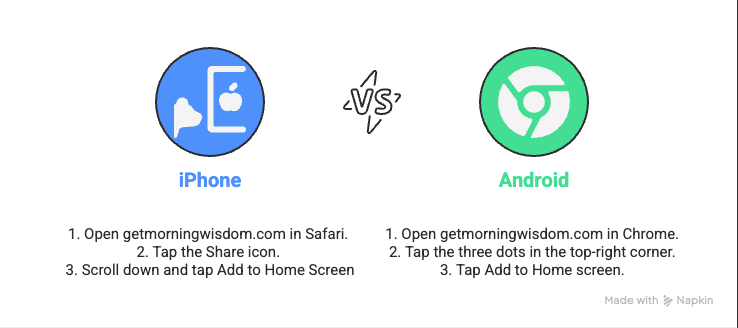

Yo Daria! 🔥 This hit SO hard. Your Morning Wisdom concept is brilliant because it’s solving the real problem: making your own hard-earned lessons stick.
I love how you didn’t overcomplicate this. No fancy features, no overwhelming UI - just your own insights, served back to you when you need them most. That’s the kind of focused thinking that actually creates value.
And can we talk about that Lovable.dev walkthrough? The way you broke down the iterative process is brilliant! Especially the “don’t dump everything in one prompt” advice. I see so many people try to build their entire vision in one go and wonder why AI tools don’t deliver magic. Your step-by-step approach is exactly how these tools should be used!
Great tips for vibe coding and using loveable, Daria!
Most people overthink and end up dumping 1 prompt entirely, but that will turn the app into the mess.
Instead, making small iterations and step by step are only ways to see your app comes to live!