5 AI Tools That Do the Research for You
A must-know for anyone who writes, builds, teaches, or just wants to know what’s true.
You’ve probably heard it, and maybe even thought it yourself: “AI just makes things up”. And a lot of the time, it does.
Most AI tools weren’t built for real research (looking at you, ChatGPT). But the ones we’re diving into today, connect you with peer-reviewed, evidence-based, citation-backed answers. They’re not just fast, they’re grounded in real papers and studies.
And they’re not here to replace scientists, educators, students, or creators. They’re here to support them, by making the process of understanding complex topics simpler, smarter, and way more accessible.
Where AI research tools fit into your work (and life)
Whether you’re:
Fact-checking a health tip you saw online
Writing a thesis or school paper
Creating content you actually want to back up with something credible
Developing learning materials or curricula
Building products and want to validate market claims
Working in innovation, strategy, or R&D and need fast, grounded insights
Or simply that curious friend who always asks “But is that actually true?”
These tools are built to help you go deeper, think sharper, and work with evidence.
Because in a world where AI can now help us write, build, and communicate faster, the next layer of value will come from knowing what’s real and worth acting on.
What you’ll find in this post
I explored five tools that are changing how we engage with research, science, and deep thinking:
Consensus → Especially helpful when you need a fast science-backed answer or want to check a health claim you saw online.
Elicit → Ideal for early-stage research or lit reviews, when you’re shaping a thesis and want the lay of the land.
Scite → Best when you’re deep into academic research and need to know not just what was said, but how it’s been debated.
ResearchRabbit → A go-to when you’re exploring a topic network, perfect for literature reviews or idea expansion.
Storm → Great when you want a full, citation-rich article generated for you or prefer to co-create one interactively with AI agents that simulate the brainstorming process.
I’ll show you:
What each tool does best
How to actually use them (with screenshots from my own testing)
Real examples of how I used them to research claims, explore ideas, and deepen my understanding
And how you might integrate them into your work, writing, or learning routines
Let’s dive in.
1. Consensus
Consensus is an AI research assistant built on a database of over 200 million peer-reviewed academic papers. It’s trained across a wide range of fields like medicine, psychology, education, AI, and more. Its purpose is to provide science-backed answers to complex questions quickly, clearly, and with sources you can trust.
It works best when you need a fast, evidence-based answer—whether you’re verifying a health claim, supporting a piece of content, preparing a lesson, or simply exploring a complex topic with credible sources at your fingertips.
How to use it:
You start by simply asking it a question, just like I did with this commonly shared belief about vitamin C and colds.
Then, Consensus takes that question and pulls from its massive database of peer-reviewed studies to generate a science-backed summary.
Each result comes with direct links to the original studies, plus extra context like citation count, study type, and outcomes, so you can quickly assess the credibility of the sources behind the answer.
If you want to go deeper, you can use the filtering options. For example, you can choose to only see papers published since 2024 if you’re looking for more recent research. You can also filter by study method, journal, country, domain, minimum number of citations, and whether the paper is open access.
It’s a super handy way to focus on what’s most relevant or trustworthy for your specific question.
Last but not least, you can upload a PDF of any research paper, and then use AI to interact with it in a conversational way.
You can ask anything about it, making processing dense research papers so much faster, whether you’re reviewing, citing, or just trying to understand what the paper is really saying.
2. Elicit
Elicit is an AI-powered research assistant that helps you quickly generate research reports by pulling relevant insights from academic papers. What’s unique is that it doesn’t require a perfect keyword match, it understands the intent behind your question and finds what matters most.
It’s especially useful in the early stages of research, when you’re shaping your thesis, exploring unfamiliar territory, or trying to get a quick sense of what the literature actually says.
How to use it:
You start by asking a natural-language research question. In my case, I wanted to test a viral health belief, as shown in the screenshot below:
Once you hit “Generate,” Elicit gives you three options for how thorough you want the answer to be: Fast, Balanced, or Comprehensive. On the free tier, I was able to screen the top 50 papers and extract insights from 10 of them.
It then walks you through:
Gathering the most relevant papers
Screening them based on your query
Extracting data points (like methods, sample sizes, results)
Generating a clean, readable report
You can then download the report as a PDF, or even better interact with it directly by asking follow-up questions like:
“What was the sample size?”
“Were there any limitations?”
“Did different studies agree or contradict each other?”
It’s like a mini-research assistant that helps you make sense of the evidence, fast.
3. Scite
Scite is an AI-powered research platform designed to help you evaluate and interpret scientific literature more critically. Its standout feature is Smart Citations, which go beyond showing that a paper was cited, by revealing how it was cited. Whether the citation supports, contradicts, or simply mentions the original claim, Scite highlights the context so you can assess the strength of the evidence more accurately.
It’s well suited for moments when you need to trace how a claim has evolved—how it’s been supported, debated, or challenged within the research community over time.
How to use it:
You start with a question, just like with the other tools:
Once you submit your query, Scite scans its research database and shows you:
A concise, well-rounded answer summarizing the current literature
Key citations that either support or contradict the answer
A list of papers it pulled from, with links to abstracts and full texts
A breakdown of search strategy, so you can see what terms and publications were used
An automatic fact-checking step for quality control
What’s great is that you don’t just get “yes or no” answers, you get nuance. For example, in my case, it highlighted that structured multitasking in academic settings may boost productivity, but also showed research that frequent task switching harms cognitive performance overall.
You can also copy the full answer, explore specific citations, and download your full references list, perfect for citing or further reading.
4. ResearchRabbit
ResearchRabbit is like Spotify for academic research. Instead of building playlists, you’re building research collections. It’s a literature discovery tool that helps you visually explore connections between academic papers without bouncing between databases and citation tabs. Think of it as an intelligent co-pilot for essay planning, projects, or deep-dive literature reviews: you start with a seed paper (or a few), and it maps out a network of related work, surfacing similar articles, citations, references, and even author connections.
It’s particularly valuable when you’re exploring a new topic, mapping a research landscape, or uncovering patterns and relationships across studies—whether for a literature review, curriculum design, or early-stage idea development.
How to use it:
Start by clicking + Add Papers to import a “seed” paper, this could be something you’ve already found and know is relevant to your research. You can add one or many (like I did).
Once added:
The tool scans public academic databases for related work
It surfaces Similar Work, All References, and All Citations to that paper
It even recommends Suggested Authors and linked content
Now the magic happens:
Hit “Similar Work” and ResearchRabbit generates a visual map (you can choose Network or Timeline view) that shows how your paper connects to others. Blue dots are papers you haven’t saved yet, green ones are papers you’ve added to your collection.
You can:
Click on dots to read abstracts
Explore how authors or ideas are connected
Use filters to sort by relevance or citation count
Toggle views to focus on first authors, last authors, or publication order
Once you’ve found what you need, you can save everything into a collection, export citations, or just keep building your research tree from there.
5. Storm
Storm is an AI-powered research tool developed by Stanford University’s OVAL team. It’s designed to generate comprehensive, Wikipedia-style articles on any topic by simulating a collaborative research process. Unlike traditional AI models that might produce generic or unverified content, STORM emphasizes accuracy, structure, and proper citation.
Storm is a solid choice when you need a well-structured, citation-rich starting point, especially helpful for quickly understanding a complex topic, drafting content with academic grounding, or building a foundation for deeper research.
How to use it:
You can use STORM in two main ways at the moment:
STORM Mode, where the AI takes full control and generates a structured, well-cited article from scratch.
Or Co-STORM Mode, which lets you interact with the AI as it researches, asking questions, adjusting direction, and diving deeper where it matters most.
There’s also a third mode called Data-STORM, designed for deep research with internal data, though it’s currently only available for internal use at the moment.
In STORM Mode, you start by simply entering a topic. In my case, I wanted to explore how AI is helping non-technical professionals work smarter (you can see that example below).
Once you hit generate, the tool gets to work - gathering evidence, simulating multiple AI agents collaborating, and building a clear, well-organized article based on the latest research.
You don’t just get a wall of text. You get a full article, complete with a table of contents, citations, and segmented sections organized by theme.
You can then view the full “BrainSTORMing” process to understand how the response came together, which adds a unique layer of transparency.
Instead of relying on a single generic AI response, STORM deploys multiple specialized agents, each with a unique perspective. For example, one might take the role of an AI Educator, another a Business Analyst, another a Basic Fact Writer, or HR Specialist. These agents explore your topic from their specific lenses and contribute to the overall article collaboratively.
When it’s done, you can save the article to your STORM library, download it as a PDF, or share it directly.
Alternatively, you can switch to Co-STORM Mode if you want more control over the research process.
Instead of just inputting a topic and waiting for the final result, Co-STORM turns the experience into a real-time conversation.
You can guide the research as it happens, ask clarifying questions, push back on vague answers, request sources, or steer the direction toward specific subtopics that matter most to you.
Unfortunately, I couldn’t test Co-STORM myself at the time of writing this, as the feature was temporarily down for maintenance.
Wrapping it up
We live in an age where misinformation spreads faster than facts. Health claims go viral overnight. Productivity hacks become gospel based on a single tweet. And entire belief systems can be built on… well, not much at all.
At the same time, AI has been making waves everywhere. But with all that hype comes a lot of skepticism. And rightfully so.
That’s why the tools we’ve explored here stand out. They’re not just changing how we access knowledge, they’re changing how we engage with it.
Instead of passive scrolling, they invite active questioning. Instead of secondhand summaries, they help you go straight to the source. Instead of drowning in information, they make understanding possible. And most importantly, they shift us from vague opinions to evidence-backed truth.
So whether you’re working on your next paper, trying to bust a myth, or simply following your curiosity down a new path, these tools are here to help you do it smarter and faster.
P.S. If you’ve read this far…
You’d probably enjoy the rest of my newsletter, AI blew my mind, where I explore AI tools, prompts, and workflows you can actually apply, so you can stay relevant, work smarter, and skip the overwhelm.
If you haven’t subscribed yet and you’re into practical breakdowns of what’s actually useful in the world of AI, for you and your work, come hang out.





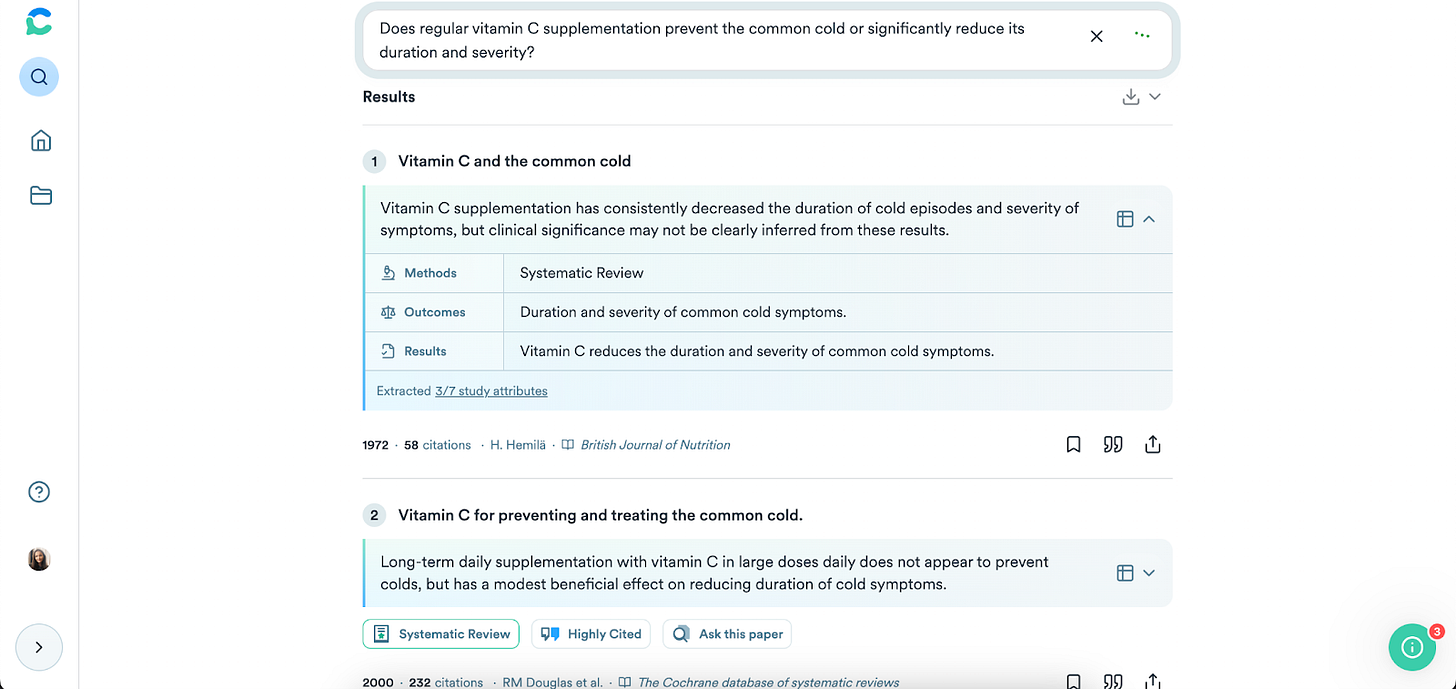
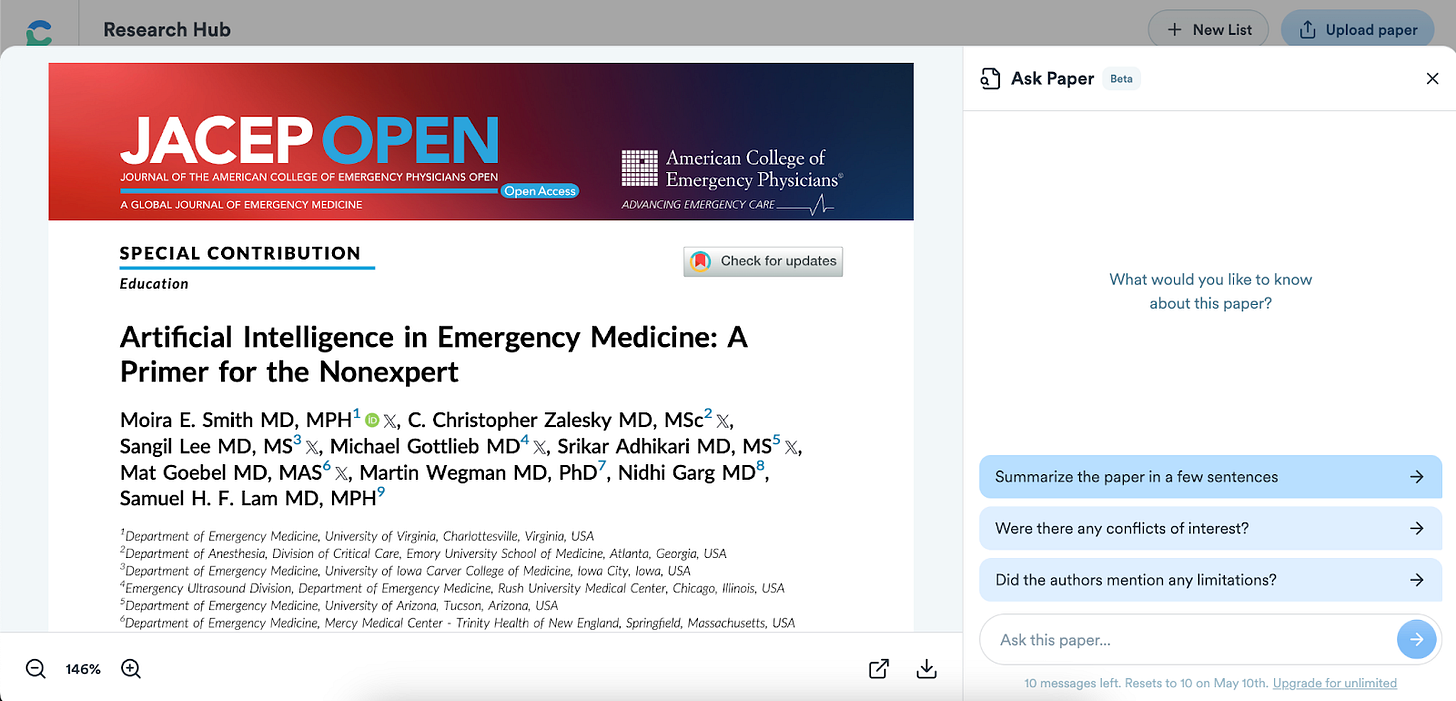







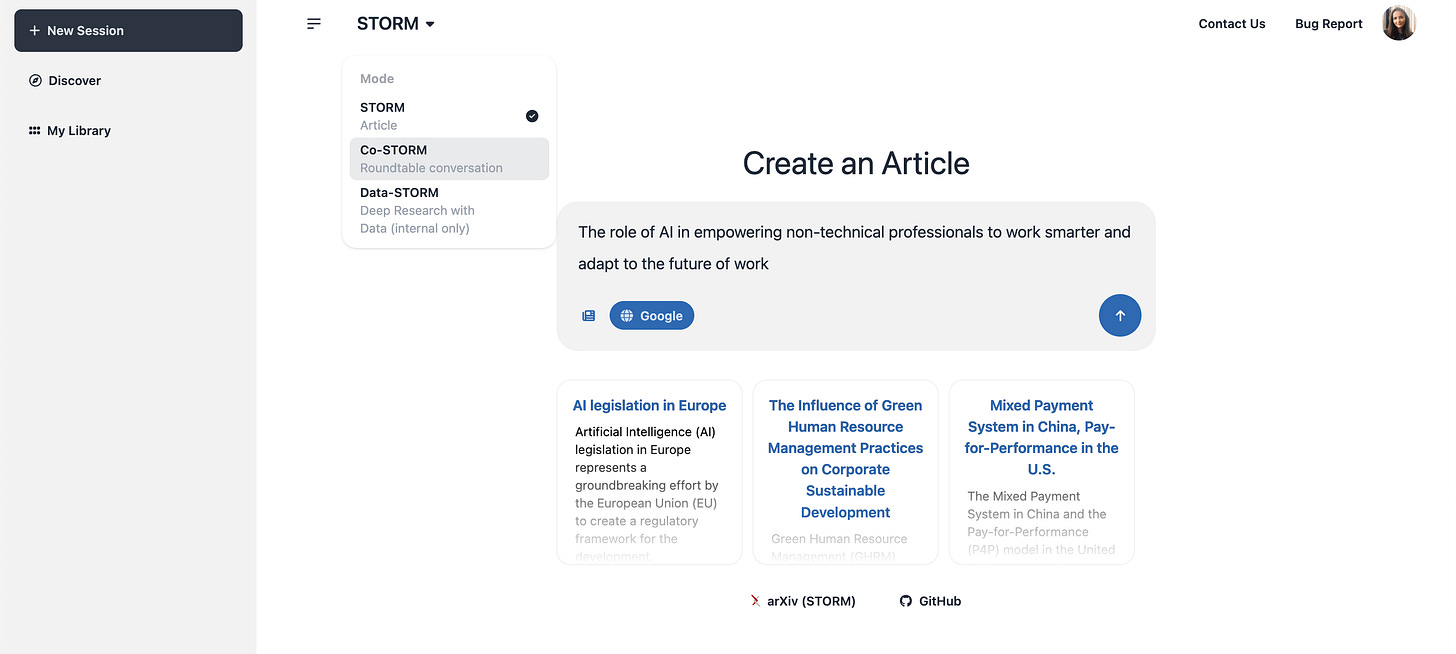
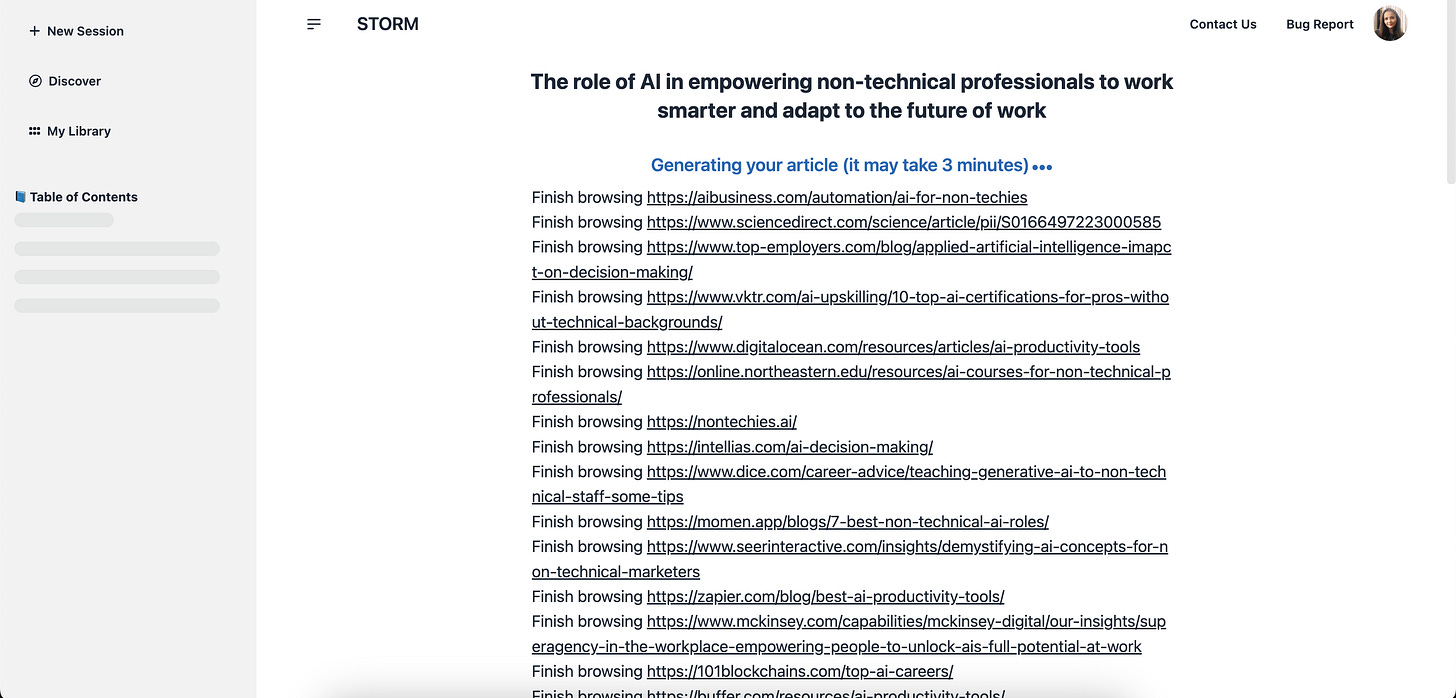



Undoubtedly your most insane post Daria! WOW! Are these tools out there free?
This is terrific - had no idea and AI hallucination is very real. Thank you